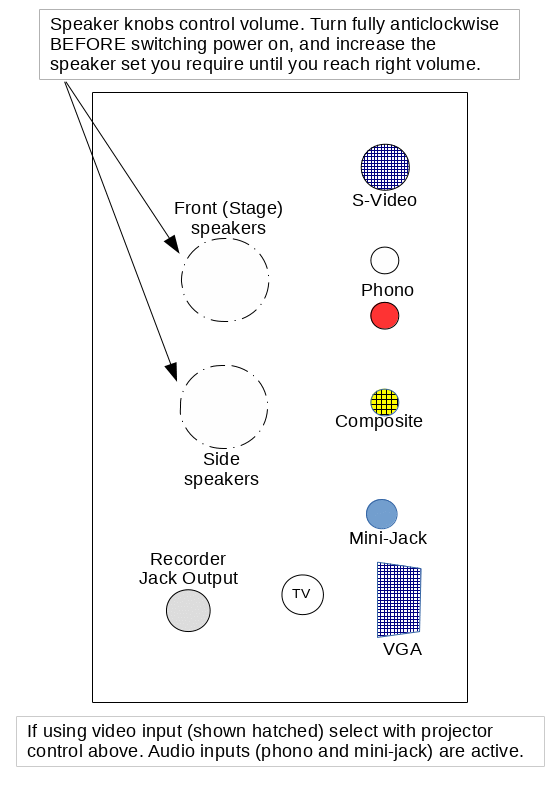I have turned everything on but the projector is timing out.
The projector handles different inputs. Most input names match the sockets provided and names on the projector control panel, and these names appear on the screen when the projector has warmed up. For the DVD player the name on the projector control panel is “DVD” and the name on the screen is “Component”. Press the DVD button on the projector control panel, or if already lit press another button first to force the projector to switch to “Component”. If the LG logo does not then appear check display on the DVD player to ensure it is powered up.
My pictures are in the wrong order.
Make sure picture names are in alphabetical order. Starting the names with numbers 1,2,… is fine up to 9 but 10 will come between 1 and 2. Using 01,02,…,10… will be good up to 99.
How do I unmount the USB stick for removal?
Leave the stick in until you power the player down, or select the disc drive.
It is too quiet (or too loud, or whistling)
First adjust the volume controls. Front speakers and side speakers are controlled separately. If you cannot get a satisfactory sound check that all the knobs on the amplifier are set according to sheet hanging below it.